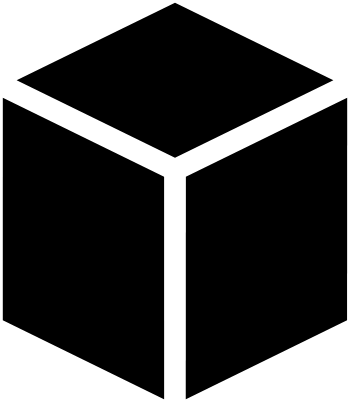This is a shader which fakes the sub surface scattering effect in RenderMan efficiently.
Here is the algorithm for the shader:
- Before anything else, backup the point and normal attributes of the surface, and set the opacity
- Setup the reflections that will give the glass look on the top layer. In this case a HDR environment map
- Setup the lighting calculations for the top layer
- Setup displacement for the sub layer with a displacement map
- Setup the light calculations for the sub layer using the displaced point and normal attributes
- Before the renderer outputs anything, restore the original point and normal attributes so the surface looks smooth, and combine the light and color calculation results
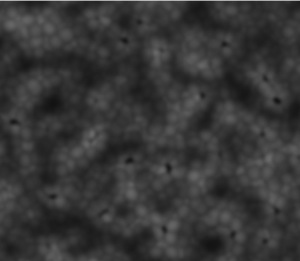
Here are the settings I used with the shader:
"float tsrough" .75
"float Kd" 0.4
"float Ks" .3
"float Ka" .1
"float Ktop" .1
"float Kenv" .6
"color hicolor" [0.137 0.262 1.0]
"string envname" ["../textures/Dock-SkyDome.tex"]
"string envspace" ["world"]
"float ssrough" .3
"float subKa" .5
"float subKd" 3
"float subKs" .4
"color subCs" [1 1 1]
"float Km" 40
"float Ksub" .4
"color locolor" [.2 0 .8]
"string dispmap" ["../textures/Comp.tex"]
"color sp1" [0.4 0.1 0.8]
"color sp2" [0.5 0.2 0.8]
"color sp3" [0.6 0.1 0.7]
"color sp4" [0.7 0.2 0.4]
"color sp5" [0.7 0.1 0.2]
"color sp6" [0.7 0.2 0.1]
"color sp7" [0.8 0.1 0.1]
#"float ssRmodcont" .3 #enable line 78 in FSSEshader.sl to use
#"float ssGmodcont" .2 #enable line 79 in FSSEshader.sl to use
#"float ssBmodcont" .6 #enable line 80 in FSSEshader.sl to use
"float subSb" 1
#"float sfreq" 100 #enable lines 69, 70 and disable line 71 to use
#"float tfreq" 150 #enable lines 69, 70 and disable line 71 to usessXmodcont was a variable I added later to the shader just to experiment with. What it does is to pick up the defined color channel from the color variables array and apply a mod function on it which was supposed to cut down the intensity of a channel effectively. For instance red cannot be ligher than 0.5 out of 1 if ssRmodcont value is 0.5. This function is very unstable and should be handled carefully.
sfreq and tfreq were the variables I used to test the displacement calculations with basic noise before I went ahead and created a monster displacement map.
Km controls the displacement amount, and the reason it is so high is because the displacement map is a little blurry and smooth, the reflection hilites don’t really show up with small values of displacement. This way the object goes out of boundaries a lot and creates this noise and sharp colors.
Here are links for the shader and the render file: